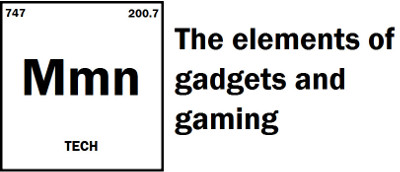Is it worth upgrading to PCIe 4.0 for SSDs?
Next gen consoles don’t really offer anything PC gamers haven’t been toying around with for the past couple years now. However, they do have one pretty big trick up their sleeves: solid state storage. Not just any SSDs mind you. PCMR has been messing around with those for the better part of a decade now. No, these new systems feature the PCIe 4.0 bus, giving console players access their gaming collections at ludicrous speeds.
Now, as a card carrying member of the only true Master Race, you may be looking down at the console peasants with, dare I say, envy. Who doesn’t want to be able to load up an entire game in less than a second? Unfortunately, PCIe 4.0 drives are still largely in their infancy. They also adds another layer of confusion to the already confusing SSD market.
So what is PCIe anyway? In short, it’s a standard that allows modern CPUs to communicate directly with expansion cards and other peripherals using a high speed data bus. It first appeared in 2003 to replace AGP and PCI, which were both slow and antiquated by that point.
More recently, PCIe has also been applied to storage. First through expansion cards, then through “gum stick” (for lack of a better term) style NVMe (Non-volatile Memory Express) drives that use the M.2 connector. These were originally used for thin and light notebooks, but are now included on most new desktop motherboards.
The original PCIe standard delivered a maximum of 250 megabytes per second for each data channel, or “lane”. The now common 3.0 standard runs at 985 MB/s, while PCIe 4.0 doubles that 1.969 GB/s. Since the M.2 connector used by NVMe SSDs has four lanes, it can transfer data at a whopping 7.9 gigabytes per second. Fast enough to load an entire, full fat Xbox 360 game into memory in the time it takes to blink. That’s pretty nuts. Those speeds would virtually eliminate load times in most current games. Or at least get them down to the point where they don’t really matter. No more spending a solid two minutes looking at old time western photos while RDR2 boots up.
Like any new technology though, there’s a lot of caveats. The first thing you’ll notice is how expensive the drives are. Doubling your performance doubles the price, quite literally in some cases. A 1TB PCIe 4.0 drive currently retails $250 CAD for the cheapest drives. You’re looking at $300+ for better quality ones. The sort of drives that will actually deliver something close to that 7.9 GB/s for read times. Obtainable speeds are around 7.0 GB/s for higher end drives like Samsung’s 980 Pro series.
Now, these prices certainly aren’t unprecedented for NVMe drives, nor SSDs in general. However, it can still be touch hard to swallow. Especially for those with very large game collections, considering that a lot of games are now pushing well over 100GB in size. Something which a lot of Xbox Series X/S and PS5 owners are finding out the hard way.
There’s also a limited selection of motherboards available with PCIe 4.0 support. AMD first included it in their X570 chipsets that released in 2019, followed by full CPU support with the launch of their 5th gen Ryzen processors in late 2020. While you will find a fairly good selection of boards available, you can expect to pay at least $200 Canadian kopeks for those using that X570 chipsets. At the time of writing, 5th gen Ryzen processors are also nearly impossible to find for anywhere close to a reasonable price. Intel meanwhile only added support in their Rocket Lake chipsets, due out in Q1 of 2021. So those on Team Blue have a little more waiting to do.
Just to upgrade to full PCIe 4.0 support, you’re already looking at the price of an entirely new console. Then you still have to buy the drive on top of that. This may well be worth it if you want the absolute best and fastest gaming experience, and money is no object. However, there are a couple of things worth noting here.
First of all, PCIe 3.0 SSDs are still plenty fast, offering up to 3.9 GB/s transfer rates. You’re looking at load times well below ten seconds for most games, assuming you get a good quality drive. They also cost half as much. So you can still enjoy 90% of the benefits right now without having to break the bank. PCIe is also a backwards compatible standard, so older 3.0 drives will work just fine in newer 4.0 sockets. All be it still at their slower speeds.
It’s also very likely that AMD will switch over to a new CPU socket sometime either this Fall or early next year. So those looking for longevity might want to hold out for that, or Intel’s Rocket Lake boards. Those who have boards that don’t currently support PCIe NVMe storage at all may also want to wait for those options in order to get the most out of a new rig.
So I suppose the short answer is yes if you can afford it, or afford to wait. No if you don’t want to go through the trouble of swapping out motherboards and CPUs. The cost of the drives will also come down over time. Especially considering that there’s supposedly this glut of flash chips on the market right now.
What about other storage options though? Well, older 2.5” SATA SSDs can still offer a decent performance boost over hard drives. When buying “gum stick” drives, do be aware that some do use this (much) slower SATA standard instead of NVMe, even though they both share the same M.2 slots. These types of drives can still be a good option for someone looking for faster load times on the cheap.
Mechanical hard drives, meanwhile, are mostly on their way out for gaming. However, they still have their place for applications where you need a lot of cheap storage space, and their slow read and write times don’t matter as much. Things like storing your music and movie collection, backups, Network-Attached-Storage, recording CCTV footage, and the like. That’s not to say they can’t still be used for games. Just expect the same long load times you were getting last hardware generation.
Image via Samsung for illustrative purposes. This article is not sponsored.