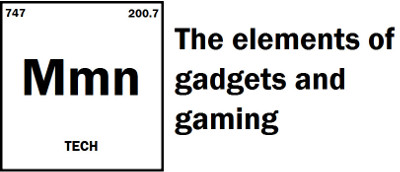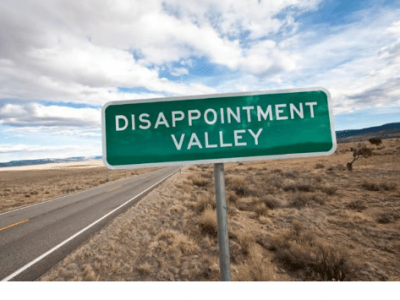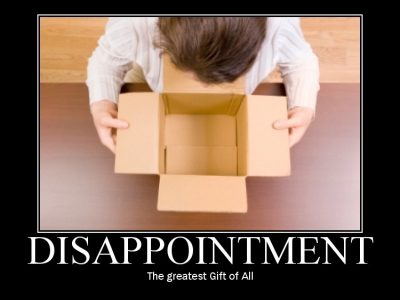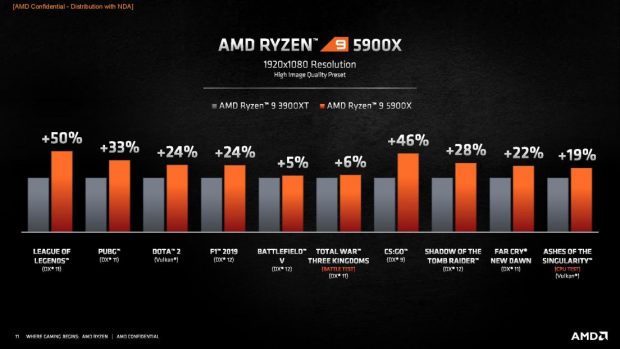
Should you upgrade to Ryzen 5000?
AMD’s new Zen 3 processors are on their way in just a few short weeks. While we don’t have any official benchmarks, early leaks indicate that these are going to be some mighty powerful CPUs, regardless of whether you’re gaming or doing productivity. They also come with a bit of a price hike over previous Ryzen processors. So the question is whether or not its worth upgrading.
Well, it depends on what your current setup is, and whether your computer is doing what you need it too. Everyone wants a spiffy new upgrade, but it might not make sense for everyone. So let’s break down a few cases to see if it’s the best path for you.
You currently own an incompatible Socket AM4 motherboard
Zen 3 processors are only guaranteed to be compatible with motherboards with an A520, B550, or X570 chipset. If you own an board with an older 400-series, they may or make not work depending on whether the manufacturer puts out a BIOS update. Older 3-series boards will not be compatible at all.
So, if you do have an incompatible Socket AM4 board, is it worth buying a whole new one just for Zen 3? Probably not.
500-series motherboards have gotten quite expensive. You’re looking at about $170-$200 CAD for a typical mid-range B550 chipset. Which is quite a substantial hike over the B350 and B450 boards, which were hovering around the $100-$150 range at launch.
AMD will most likely be releasing a new CPU socket sometime in 2021, which will almost definitely support DDR5 memory, and possibly PCIe 5.0 as well. Meaning 5-series boards will have a limited upgrade path beyond the RX 5000 series processors.
If you already have a first or second generation Ryzen processor, you can expect prices to drop on the RX 3000 series shortly. These CPUs are still pretty beefy in their own right. The Zen 2 based Ryzen 7 3800X is comparable, and actually slightly faster, than what’s featured in the next gen consoles. Or you could move up to a the 12-core Ryzen 9 3000 series for some added oomph, especially if you’re doing CPU intensive productivity work.
Perhaps the biggest limitation of the older 3-series chipsets is PCIe 3.0. Which is less a problem with graphics, and more a that of storage. They can’t take full advantage of faster PCIe 4.0 NVMe drives. You’re looking at just a hair under 4 GB/s for the M.2 slot. Which is about half the bandwidth allotted to the SSDs featured in the next gen consoles. Though it is still pretty fast. So if it just boils down to an extra couple seconds of load times, you’re probably better off waiting until next year before doing a full upgrade.
You currently own a compatible Socket AM4 board
If you own a supported 5-series or 4-series board, it’s a bit of a different story. I think it goes without saying that you should never take corporate performance slides as gospel. Always wait for independent benchmarks before making any purchasing decisions.
That said, if their claims of an average 19% increase in gaming performance over Zen 2 are true, there’s certainly a strong case for upgrading. These are likely the best CPUs you’re ever going to get with those boards. So if you find your current performance doesn’t meet expectations, or you’re getting CPU bottlenecks in some games, then it’s probably worth checking into. Just bare in mind that Zen 3 CPUs do come with a bit of a price hike over Zen 2 as well.
However, if you’re happy with the performance of your current setup, then you may want to wait for AMD’s new socket to come out next year. That will likely mean an even bigger upgrade than what they’re offering right now. More bang for the buck as they say.
You’re on team Intel
Intel has been waffling in the CPU market for the last few years. They’ve been desperately trying to squeeze every last drop of performance out of their dated Core architecture. Which is resulting in rather small improvements year over year. So you may be eying the red team, green with envy.
Zen 3 is offering improvements over Intel’s current Comet Lake processors across the board in most games. How big of an improvement? Well, it depends on the title. AMD claims that CPU intensive online multiplayer titles like CS:GO and League of Legends can see up to a 21% boost from a 5900X versus a Core i7-10900K. However, the gap is substantially narrower for many other popular titles like DOTA 2, Far Cry: New Dawn, and Shadow of the Tomb Raider. All under 6%, and that’s what AMD is willing to claim. At that point, you’re really just splitting hairs. It’s not worth spending that kind of money to get a couple extra frames per second.
Like with our incompatible chipset scenario, you’re also going to have to buy an expensive new motherboard to get Zen 3 support. One which will only see a single CPU generation. The one benefit to switching is that AMD’s 500-series chipsets support PCIe 4.0, while currently Intel ones currently do not. So if you want the absolute fastest storage, switching might be worth it. I’d definitely look into Zen for your next PC, but there’s little point doing a full upgrade until DDR5 boards come out. Instead, focus on getting the best Intel CPU you can afford, that your board currently supports.
Correction: No Intel chipsets currently support PCIe 4.0. Article changed to reflect that.
You need a new computer right now
Let’s say you have a really dated computer that struggles to play any recent games. Well, if your budget allows for it, it seems like Zen 3 is going to be a good choice. Those performance improvements will give it some longevity. Just do be aware, as I’ve been repeating all throughout this article, that this is probably going to be the last generation of CPUs that support Socket AM4. So if you do want some kind of upgrade path in the future, you’re probably better off saving your money and waiting until next year if at all possible. But this is the best tech you can get your hands on right now.