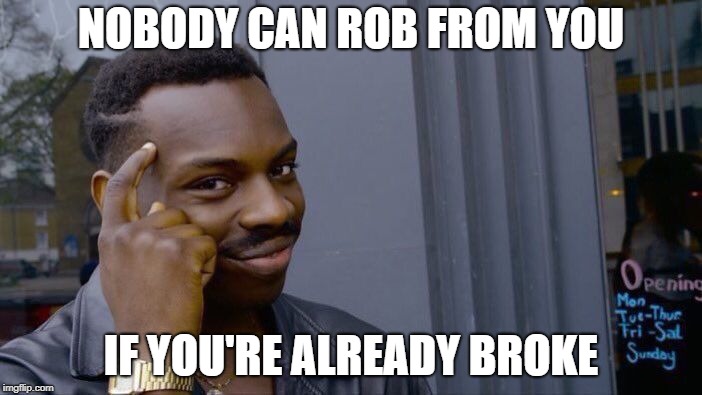I recently got my hands on a Nintendo DS Lite for the weekend so I thought I’d review it as I did with the other consoles. This past week, CNet did a run down putting the DS head to head with the PSP. The two portables were the first seventh generation consoles to hit the market, hitting North American shores back in 2005. For years, Nintendo has completely dominated the hand held console market with the Gameboy. The system which premièred in 1989 sported longer battery life and a better library of games than its competitors even if the graphics and sound were inferior. Nintendo has lost some ground to Sony’s Playstation Portable recently, which is currently the top selling handheld in the vital Japanese market. The Nintendo DS is the first portable made by Nintendo not to be christened Gameboy. Does it live up to its predecessors? Has the Gameboy grown into a Gameman? Let’s take a closer look.
First, we’ll start by looking at the system from a technical standpoint. Nintendo has always been innovative with their products. The DS in Nintendo DS stands for “dual screen”. It features two 3” LCD screens with a resolution of 256×192 in a 4:3 aspect ratio. In comparison, the PSP has a single 4.3” LCD with a resolution of 480×272 and a 16:9 aspect ratio. One of the crowning features of the DS which separates it from the Gameboy Advance is the addition of a touch screen. The DS uses a stylus for input using the touch screen. Commands are entered into the lower screen using a small, plastic, pen-like pointer. I’ll discuss this in further detail when I get to gameplay. Only the lower screen has touch recognition. Aside from the touch screen, the DS features two shoulder buttons, a standard D-pad, and four control buttons. It does not have an analogue stick. It also has a microphone for voice recognition in some games.
Under the hood, the system is powered by two ARM RISC 32-bit processors running at 67mhz and 33mhz respectively. Presumably the second processor provided backwards compatibility for Gameboy Advance titles, since it’s the same processor used in that system. The system has 4mb of Mobile RAM. The games themselves are stored on flash cards rather than optical discs that the PSP uses. As with all cartridge based games, load times are virtually non-existent. The flash based game cards store up to 256MB with 64MB being typical. Some memory on the cards is left open for game saves. Unlike other systems, the DS has no expandable storage beyond the game cards. As I mentioned, the DS Lite is backwards compatible with Gameboy Advanced cartridges in single player mode only. The quality of the graphics are similar to N64 titles. For audio, the DS has two stereo speakers next to the top screen which provide surprisingly decent sound. The audio quality is similar to that of a N64 game. The volume control is a weird slider though rather than using a wheel or digital controls.
For connectivity and multiplayer for DS titles, the system has Wifi, which it lists as being just 802.11. Presumably this is legacy 802.11 which runs at up to 2mbits/s. An Opara browser add-on was made but has since been discontinued in North America due to poor performance.
Nintendo released the DS Lite in 2006. It is smaller and lighter than the original DS. The DS Lite has identical features to the original but besides the shrink, some of the buttons were moved. It has a glossy white finish similar to the Wii. Both the DS Lite and DS have a clamshell design. While the outside case is glossy, the inside has a matte finish so it’s not the fingerprint magnet that the PSP is. The screens also have a matte finish to prevent glare. Aside from white, it also comes in red, coral pink, cobalt blue, and onyx (black).
Now onto gameplay. The game I had with it was The Legend of Zelda: The Phantom Hourglass. I’ve played every single Zelda game with the exception of the CD-I titles, Wind Waker, and Twilight Princess. The portable Zelda titles have usually been as strong as their console counterparts. Take Link’s Awakening for example which was pretty much a masterpiece for a portable system at the time. I also enjoyed Ages and Seasons as well as the Minish Cap. Compared to these four, Phantom Hourglass is probably one of the weaker titles alongside black sheep Zelda 2. It seems to be a direct sequel of Wind Waker. Zelda (Tetra) has been kidnapped by a ghost ship and it’s up to Link to rescue her. The game does not take place in Hyrule but rather on several islands at sea. The worlds feel a lot smaller and the dungeons and bosses were too easy compared to the other Zelda games. The game makes heavy use of the stylus and microphone with no option for conventional gameplay. I found the stylus interesting since it allows you to directly interact with the screen. It makes targeting enemies easy. To move Link around, you drag and hold the stylus in the direction you want him to go. One annoying thing is the use of the mic. I really don’t want to have to talk to my games, especially if I’m out in public. It is used to bow out torches and candles to open new passages in the Fire temple by softly blowing into it, which is interesting. Still, I think I would have preferred it if they stuck to the conventional formula for a Zelda game. It just didn’t feel like it fit in with the series. It’s one of the first Zelda titles where I’ve ever been bored. It was simply too easy and got repetitive at times. Unfortunately, I didn’t get to try any other DS titles. The games for the DS have a fairly good mix of genres but they’re still kid oriented. Unfortunately, where as past Gameboy titles could be easily enjoyed by adults, DS titles are heavily focused on a younger crowd. Games like Brain Age are targeted at casual adult gamers but I haven’t played educational games since the third grade. I can see young kids really enjoying this system, until they loose the stylus one too many times. Nintendo does throw in a spare but I know how I was when I was little. I would have liked to try Pokemon or Mario. Pokemon has always been one of Nintendo’s strongest exclusively portable titles and I’ve heard good things about Diamond and Pearl.
Another thing I though was odd about gameplay was the dual screens. In some aspects it’s useful. Your map in Hourglass sticks to the top while you control the bottom screen. There’s no flipping menus to see where you are. However, sometimes the two screens get in the way of each other. The top screen can also be pretty superfluous at times. Personally, I would have preferred one big touch screen to two small ones.
A final note on the games. The Nintendo DS is currently the only seventh generation platform that does not support downloadable content. I think this is a major weakness given how big the internet plays with gaming today, especially given the DS’s much touted WiFi capability. Sony’s PSP currently allows both PS1 and PSP games to be bought from the Playstation Store. Nintendo’s own Wii has it’s Virtual Console and WiiWare. Without any expandable storage beyond the game cards, the DS is frozen in time. Games cannot be updated, firmware adding new features can’t be updated, users can’t purchase downloadable games online, and addon content made by either users or developers can’t be added. Nintendo obviously doesn’t want to release blank game cards due to piracy fears so people seeking online content will have to look elsewhere. For such an innovative company, it was foolish of Nintendo to leave this out. Maybe it was to keep costs down, but given the price of the DS, I don’t think it would be a problem. I’ll get to that in a second.
Now onto functionality and value. So what else does the DS do besides play games? Well, nothing. It can’t play music and has no storage support for downloadable titles. You can’t use it to play music or watch movies though there are third party add-ons coming out that promise MP3 support by using micro SD cards interfaced with a DS game card adapter. The system software is very basic. It has a clock and calendar on the top screen and game selection and chat are on the bottom. Picochat is the DS’s very basic online chat program. Without additional storage, the number of game saves you have is very limited. Nintendo endeavoured to create a handheld that just does one thing well, play games, and that they did. However, I can’t help but feel it’s overpriced at $139.99. For that, you get no games or accessories. Since CNet thought it fitting to compare the DS to the PSP, lets look at it from a value perspective. The PSP Daxter bundle costs $199.99. The items included in the bundle add up to $70.97 meaning the system itself only costs $129.02, over ten dollars cheaper than the DS. Now, I’m not a Sony fanboy and the PSP is far from perfect. I think every warm blooded gamer has a soft spot for Nintendo. That doesn’t mean I have to like, or force myself to like everything they come out with. They have come out with some pretty goofy stuff over the years. However, the Nintendo DS is certainly not a VirtualBoy. It’s not a bad system by any means. It offers a wide library of family friendly games and the touch screen system is innovative. However, I think the DS at its $139.99 price point is expensive. Past Gameboy models have traditionally sold for under $100 US. Given its fairly limited ability compared to Sony’s PSP, the DS at it’s current price is of poor value. Nintendo really needs to lower its price to at least $120. Still, it’s high price point and lack of features hasn’t hurt sales. I would recommend this system for any pre-teen gamer. For teens and adults, you’re better off with the PSP since they will appreciate it’s more adult oriented games and features. Even if you hate the games, it’s still usable. Lets get onto the rankings.
What Works
-Innovative stylus control and touch screen
-Wide library of family friendly games
-N64 quality graphics and audio
-Flash based games, no load times
-Wifi support
What Doesn’t Work
-Limited functionality beyond gaming
-High price point for little value
-No downloadable content
-Some games don’t support conventional control
-No expandable storage, no onboard storage
-Would prefer one big touch screen instead of two small ones
Score: 7.5 out of 10